
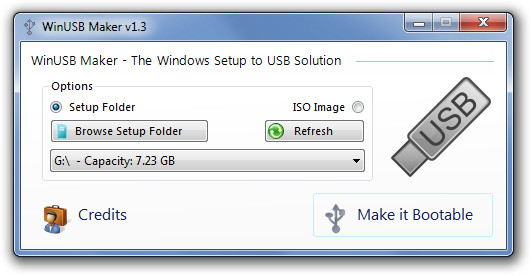
- #Create windows xp boot disk from windows 7 how to#
- #Create windows xp boot disk from windows 7 archive#
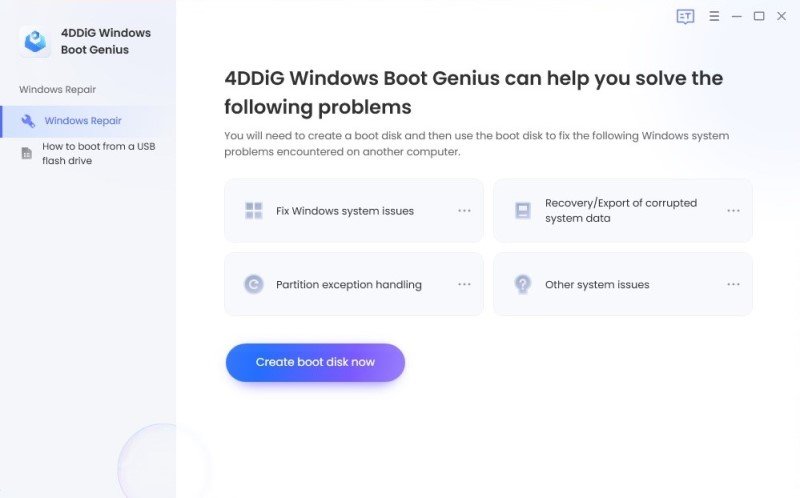
#Create windows xp boot disk from windows 7 how to#
Part 2: How to Use Windows Password Reset Disk The bootable Windows password reset disk is now ready for use.You can also create the disk with your favorite CD and DVD burning tools. Insert a blank CD or USB flash drive into the computer.īurn the ISO image file to your CD or USB flash drive using ISO2Disc software.Unzip the download file which contains an ISO image: pcunlocker.iso.
#Create windows xp boot disk from windows 7 archive#
Download the zip archive of PCUnlocker utility.If you've forgotten Windows password or be locked out of your account, you need to create a bootable Windows password reset disk on another computer. Part 1: How to Create a Bootable Windows Password Reset Disk It can be used to reset Windows password for any user account on any computer. Here we're going to show you how to create a bootable Windows password reset disk and then use it to remove your forgotten password. So how to reset your forgotten Windows password if you don't have such a password reset disk? Obviously you have to find some other ways to unlock your computer. Also, the password reset disk can only be used to reset password for a specific Windows account, it is unable to reset other account passwords on the same Windows installation, not to mention using it to unlock password on another computer. The problem is that you have to create the password reset disk before you forgot Windows password. You can create such disk on a USB removable media in Windows Control Panel. Forgot Windows password? The simplest way to reset a forgotten password is by using a previously created password reset disk.


 0 kommentar(er)
0 kommentar(er)
